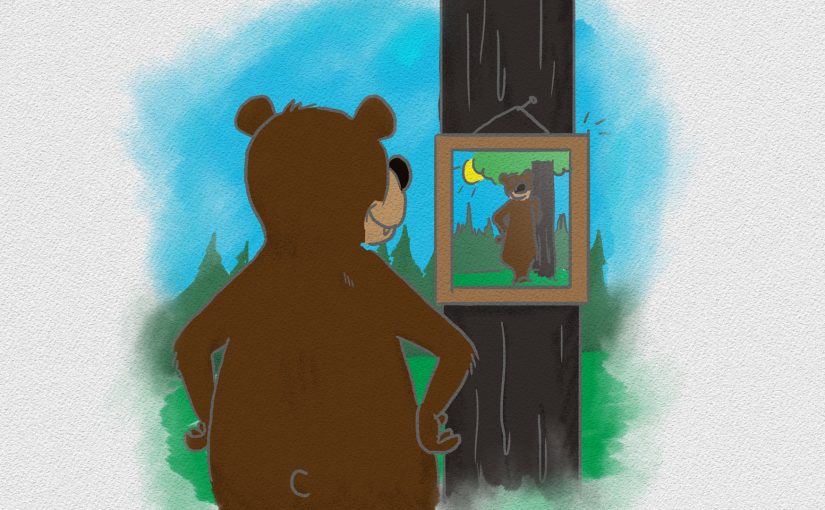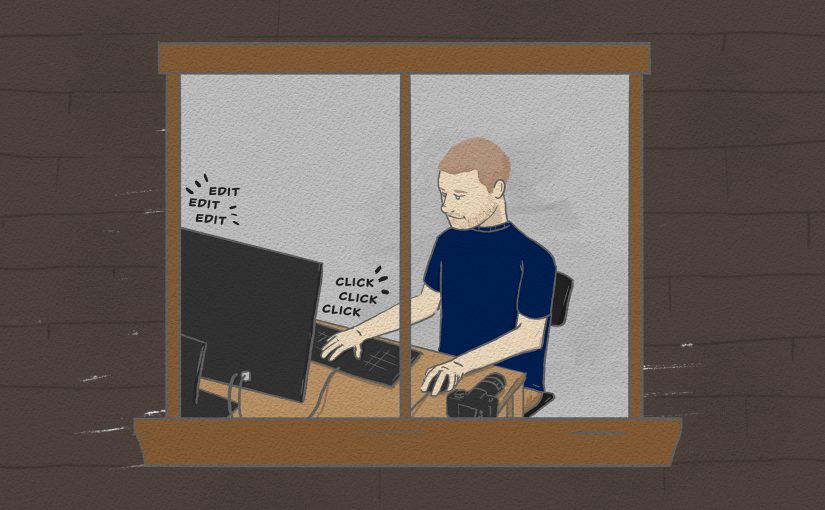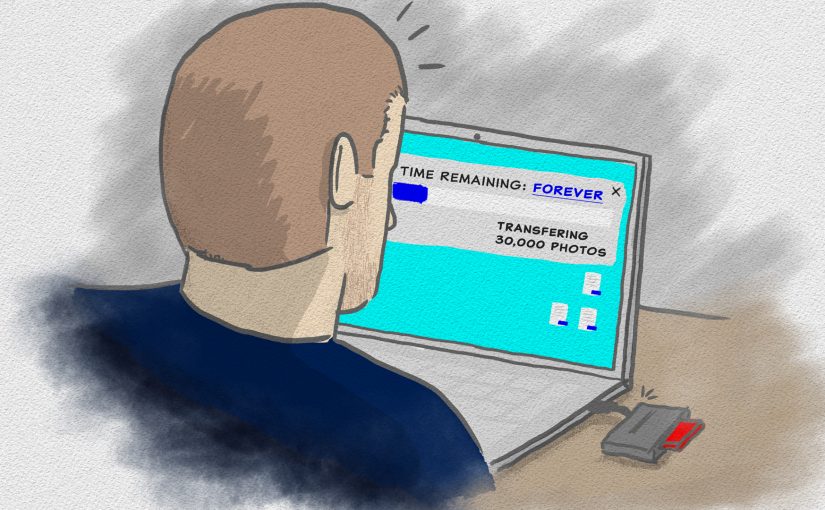After going through the previous articles in this series, all of your photos should be in a single Lightroom catalog. It’s the central repository of your work. Now that the images are in their resting (archived) place, it’s time to export a few to the world. Continue reading Photography Workflow Part 4 – Sharing, Printing, and Publishing
Category: Tutorials
Photography Workflow Part 3 – Lightroom Tagging & Edits
In this part, we are finally getting into Lightroom. This is my program of choice to keep my entire photo library organized. Some editing techniques require integrating Photoshop, but Lightroom is great for general processing and cataloging. Continue reading Photography Workflow Part 3 – Lightroom Tagging & Edits
Photography Workflow Part 2 – The Inbox
Part 1 of this series was a bit of opinion and rambling. Now we get into some fast-paced instruction. After the photo shoot, you are back at the workstation ready to offload all those cards – let’s go! Continue reading Photography Workflow Part 2 – The Inbox
Photography Workflow Part 1 – Intro & The Hardware
You capture an epic moment. Eager to show it to the world, you race home, copy the photos to a random folder, and toss up a quick edit to social media. Success! People like it.
The next weekend you capture another epic moment. Eager to show it to the world, you race home, copy the photos to another random folder, and toss up a quick edit to social media. Success! People like it.
Repeat this cycle for months (or maybe years). People love your work, and your photo library is growing. Continue reading Photography Workflow Part 1 – Intro & The Hardware
The Importance of Leveling Photos
Keeping the camera level is easy when there is a visible horizon, but not so much when shooting action (maybe even with misleading points of reference). That’s what happened when I was shooting a snowmobile race held on a steep slope – I found myself leveling to the rider, and not the terrain.
Since the extreme-factor of this event is the steepness, leveling out the slope doesn’t look as good, and I had to correct almost every image in post. Some of them did not have enough space to avoid over-cropping. Thankfully Photoshop has a way to fill-in missing parts in a couple quick steps. Continue reading The Importance of Leveling Photos